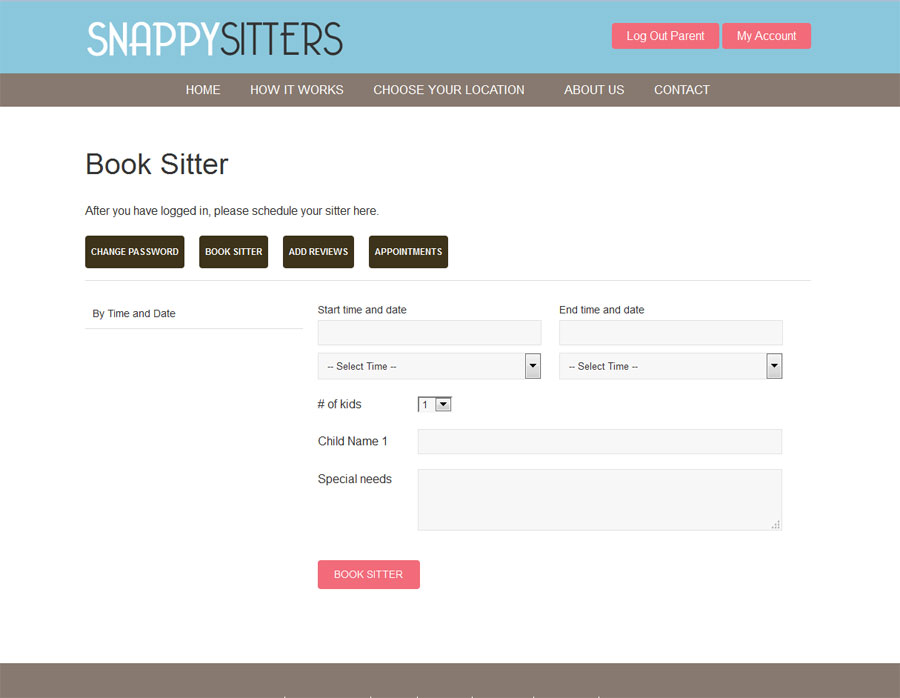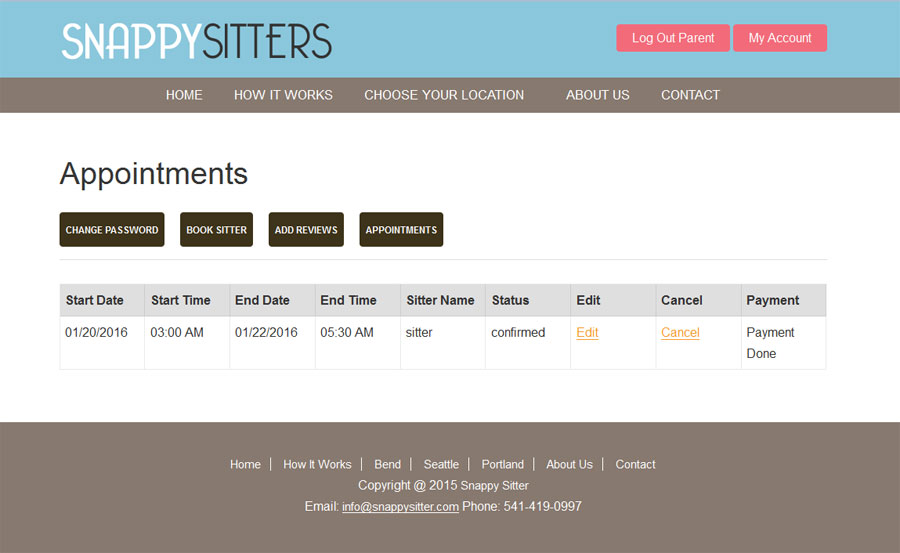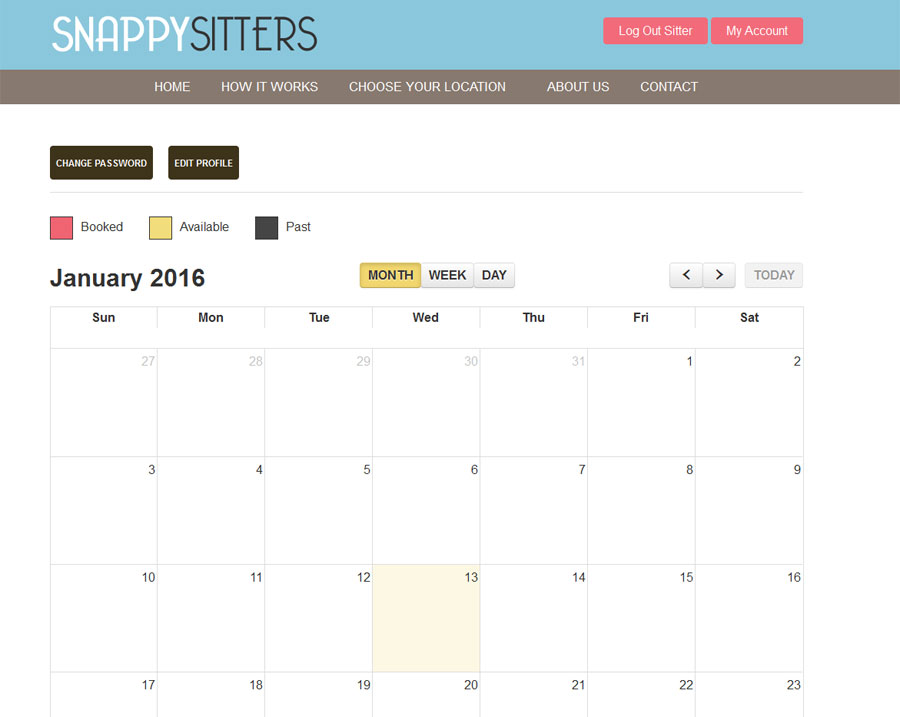First – Click “Choose a location” on the main menu above and select the city closest to where you reside. Once Selected, register as a parent or apply to be a sitter.
Parent:
Once you have registered your information will be saved. You will receive a username and password in an email. From there you can log in and start booking sitters. Once you have selected dates and times, you will receive an email notifying you whether a sitter has been found and a full profile describing the available sitter. Confirm the sitter, complete the referral fee payment and you are locked in. You will pay the sitter directly the hourly rate and gas fee if it applies.
Scheduling a Sitter
When you schedule a sitter, your information will get sent to all of our pre-qualified and mother approved sitters! When a sitter accepts, you will have a chance to accept or deny and finish the booking and paying the referral fee. Once completed you can track appointments in your account online and book more time for yourself 🙂
Sitter:
After you have completed your sitter application and verification process you are invited to the Snappy Sitter family and you will be able to log in and keep track of your appointments through your online calendar. You will receive a text message each time a request for a sitter occurs. If you want the job, you respond. If you are first to respond, you will receive a text with all of the information you need to record in your calendar and book the job. Clients will pay you directly the hourly rate and a gas rate if it applies.
Getting started to use Snappy Sitters is easy!
First you need to select your city and the register as either a Parent or Sitter.
Bend
To get Started in Bend, please choose your role:
Register as Parent OR Register as Sitter
Portland
To get Started in Portland, please choose your role:
Register as Parent OR Register as Sitter
Seattle
To get Started in Seattle, please choose your role: